


Lost Voice entry both from using X to clear out the address location which used to then present a Mic, and from the keyboard where I could use the Mic to extend text using voice. The ONLY way you are going to get a Mic on the keyboard is to switch Gesture control to Sonar, which is a state that I do not want. There is no reason one should not be able to enter gestures directly so switching between gesture and sonar is a waste of time. The current state of affairs instead of no delay to enter a gesture just went from 3 seconds to close to six seconds along with Dolphin itself responding a lot slower (not counting saying word and getting response). I did get the Mic on the keyboard once by starting with sonar, but never again.
Voice entry takes forever after loss of voice symbol on keyboard it takes several minutes to perform a voice entry after being initiated. The default browser continues to do this quickly initiated from the keyboard. Dolphin seems slower, but voice entry is where the slowness really is showing up. Having the Gesture button already on sonar setting it takes about 18-35 seconds to get back a response from 2 or 3 words (when it works). In the default browser it is a lot faster because the mic would be readily available and would use the Google voice input very fast just a couple of seconds for a couple of words. Apparently some people probably do not lose the microphone symbol on the keyboard.
The horrible color styling/theme (chrome) of the tabs bar, address bar, and bleeding into the Speed Dial lacks a solution. Besides which both of those bars are twice as high as necessary hogging valuable screen real estate unless using Full Screen mode. Use “Send Feedback” to rectify (within Control panel > Settings) the indistinct colors and color intrusions.
To modify the url in the address bar, swipe the address both to stabilize the field and to get more space to work on the url particularly in landscape mode (compare 1st and 2nd horizontal view). Only limited success, it is very difficult now to modify content within the address bar.



Tabs Bar was eliminated in Dolphin 11.0.0, to bring it back use the Menu button or [:::] then swipe to right can press “Classic Tabs” where you will also see Desktop and Full Screen toggles along -- invoking add-on is to the far right of the menu panels.
(Flagged ⚑) Three horizontal bars ≡ in any other Android application is the same as the physical menu button, but Dolphin uses ::: for the physical menu button.
Some browsers use ⫶ as a more compacted symbol for menu. The Boat Browser squeezes the two normal forms (Triple Colon Operator and Identical To Operators) into one symbol
⫶☰ for menu.
The Add-ons Bar is no longer available by swiping left (see Samsung, below). Instead use your assigned gesture, or from the Control Panel accessed by swiping right from the left edge or using the [≡] button on the address bar; but wait that that is to turn them on/off it is NOT to invoke the add-on. In order to use the add-on use the [:::] button, then scroll right to add-on portion and scroll down until you see the add-on you want to invoke.
(Flagged ⚑) The Add-ons gesture quite simply no longer works in the manner needed to invoke an Add-on.
Samsung owners ★, please note:
Dolphin Add-ons not visible, unless Samsung/KitKat? Multi Window feature is toggled off.
Dolphin Control panel / addons bar [link has doc/pic], with access to addons will not be visible or useable on Samsung unless Samsung Settings > Device > Multi Window (toggle) is OFF. If you need the Samsung feature, then assign a gesture to “Show add-ons bar”. (I used to have a gesture for that but had give it up because because Dolphin could no longer distinguish between other gestures and what I had chosen was “<”).
Settings in now hidden in the Dolphin control panel, it is no longer available from the Android menu button. See bookmarks and swiping right in another topic below.
(Flagged ⚑) Serious breach of a sofware button to use same marking as the physical key marking on Android tablets for a different use.
Back and Forward arrows for navigation within a tab have been added to the address bar (or use gestures). Restoring the Tabs Bar gets back the large PLUS [+] to access the new tab or Speed Dial. Another use of a different PLUS [+] button is invoked from the ersatz Menu button symbol [:::] revealing a [+] (Add bookmark, Add speed dial, Add to home screen)
Back and Forward on toolbars would be a lot more informative if they showed the number of pages back and forward. I might still use the gestures if faster in preference to the informational arrows if the gestures were direct entry. ◀[10] [ 0]▶ (The numbers in boxes with their arrows should each be about the same size as the icon showing the number of tabs open.)
If Dolphin is started in landscape mode, why do I have to change to portrait and back to eliminate the absolutely redundant status bar at the bottom.
Reset or Refresh button, is only available on the address bar, would think it should be available also from the physical menu button and it's equivalent so people can really use Full Screen mode, but I'm perfectly happy using a gesture if they are can be directly entered. But I would really suggest dumping the Control panel and returning the three lined button as the menu button. In any case Bookmarks do not belong in the control panel, as one expects to return to the same spot in bookmarks when returning, even more important since Android applications do not appear to ever have functioning scroll bars.
Bookmarks (by default) no longer available by sliding right.
To get to Bookmarks with the default setting, assign a gesture to bookmarks, and use that gesture. But that may not be a viable solution, since it takes several seconds to invoke a gesture ever since Dolphin required a Dolphin button or a gesture button to invoke a gesture.In Dolphin 11.0 the slide right was turned off by default, and the slide left was removed altogether. To restore the slide to right:
* Control Panel (three horizontal bars at left of address bar, the [≡] button)
* Settings at bottom of Control Panel (Use left arrow to get out of hist/bookmarks.
* Customize > (turn on) Swipe to access left side bar
Exporting Bookmarks you can export a Netscape format HTML file as follows:
Backup Bookmarks and History, Because of the Control Panel, you must now do a Cloud backup through Control Panel [≡] > Settings > Accounts & Data – or with the Sync Data button [⫶] on bookmarks header rather than the left arrow from bookmarks and history.
Toolbars: Note how part of the address bar became a status bar at the bottom when one switches from horizontal mode to portrait mode.
(Why was getting to the point I was last in bookmarks made more difficult by Dolphin 11.0.0 which requires an extra step or more and then when I finally get to the correct folder have to start at the top again.)
User agent: Why does Dolphin on my Android now show as "(Macintosh:" / "Safari" for user agent when in desktop mode but as mobile shows "(Linux;" / "Mobil Safari" morphed operating systems.
Speed Dial icons are incorrect and cannot be corrected by viewing page. Favicons may be unique to any page even though many sites may prefer to use a single default icon.
(Flagged ⚑) wrong favicons included.
Lack of vertical scroolbars makes use of bookmarks and webpages impossible to scroll quickly or efficiently. This applies to all of Android use not just all versions of Dolphin. Always visible scrollbars not only tell exactly where you are but you can quickly scroll one page at a time or hold the a point on the bar until the thumb moves to that point.
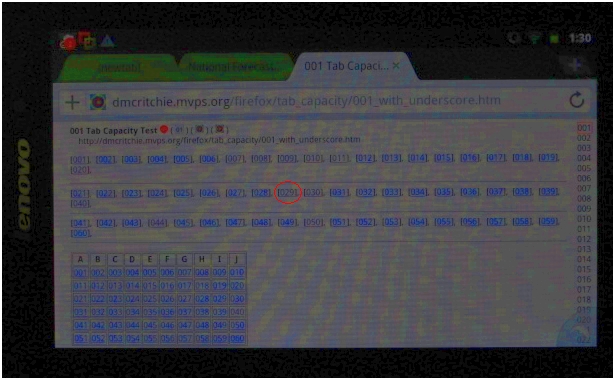
Even though my pre version 11.0.0 is not a good image it is far easier to read with black lettering and with more distinct active tab with a very light background not tinted like the other tabs.
Still missing the microphone key on my keyboard, though a friend with Android 2.3.5 or 2.3.6 installed Dolphin and did not lose that key, my Android is Gingerbread 2.3.4 on Lenovo. I will see the Mic key in a Form input area and in a prompt.
Under Settings > Running ServicesServices > Dolphin -- running applications for Dolphin now 81MB with 6 processes and 2 services, up 4:44:37, I see Dolphin Browser started by Application, Push Service started by application. Then under Processes, I see
Also create new documentary bookmark renaming "documentary 2014-mm-dd hh:mm comment" for quick tests of what is in a bookmarks backup (simple modification of rename bookmarklet. But timestamp will only be on bookmark not in the tab when loaded.
These were never copied to the default Browser for other browsers, but are in my Dolphin bookmarks: --- copyURLdesc, def:sel, full movie ???, g-h:, gt:/tr:, latLong, next:, owner:, url: (do i really want)
Tablet
Dolphin
This page was separated from another on April 24, 2014. Dolphin 11 replaced previous version on or before April 20, 2014.
Help improve this page by sending your comments to: David McRitchie send email comments
Copyright © 2014 - 2014+, F. David McRitchie, All Rights Reserved