Check out contrast of circling text on various backgrounds for presentations.
Color Circles test
Color Testing
| | 000000 | FF0000 | FF8800 |
FF6600 | 008800 | 00CC00 | FF00FF |
FFFF00 | 0000EE | CC0000 |
| FFFFFF |
Text O |
Text O |
Text O |
Text O |
Text O |
Text O |
Text O |
Text O |
Text O |
Text O |
| FFFEF4 |
Text O |
Text O |
Text O |
Text O |
Text O |
Text O |
Text O |
Text O |
Text O |
Text O |
| D4D0C8 |
Text O |
Text O |
Text O |
Text O |
Text O |
Text O |
Text O |
Text O |
Text O |
Text O |
| 949494 |
Text O |
Text O |
Text O |
Text O |
Text O |
Text O |
Text O |
Text O |
Text O |
Text O |
| A8CAF0 |
Text O |
Text O |
Text O |
Text O |
Text O |
Text O |
Text O |
Text O |
Text O |
Text O |
| DCFFDC |
Text O |
Text O |
Text O |
Text O |
Text O |
Text O |
Text O |
Text O |
Text O |
Text O |
The table above was created from an Excel speadsheet table for testing by Colour Contrast Analyser which it turns out does not analize table cells.
Example
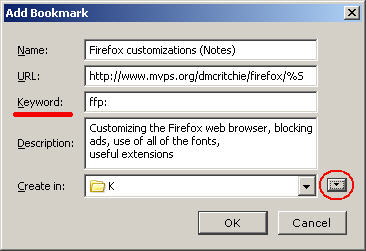
Add Bookmark, Ctrl+D, extended
by OpenBook with Options.
Description filled in from META data.
Keyword filled in manually
Dropdown on left for latest (MRU) bookmark folders added to.
Dropdown on right ability to select any bookmark folder.
Dialog box widened due to userChrome.css change.
Also see Extensions (below) for keyword w/o ext. |
Only one color was used for this example can be seen on bookmarks.htm page. Had two colors been used so that both dropdowns were used there might be some
difficulty in choosing the second color. This is where the use of
the "" extension would be helpful to test accessibility considerations of colors.
The image background, circle, and underscoring
____
#D4D0C7 image background
____
#EC1010 color circling
____
#E80701 color underscoring
The image was created with the use of SnagIT® Screen Capture and Image Editing software.
The size of the image can be tested by checking the properties of the image,
as long as it is not used from the local hard drive.