Font (Excel & HTML) and Border (HTML/CSS)
Location: http://www.mvps.org/dmcritchie/excel/font.htm
Home page: http://www.mvps.org/dmcritchie/excel/excel.htm
[View without Frames]
Default Font (#default)
Tools, Options, General, Standard Font to change default font and size (such as also on the
formula bar). You will get a prompt to restart Excel for change to take effect --
"For your changes to the standard font to take effect, you must quit and then restart Microsoft Excel.".
Appears to affect only the formula bar.
The font used is in the worksheet cells and travels with it.
You can use Book.xlt template for new workbooks, and sheet.xlt template
for new worksheets. The template can be stored in you XLStart directory.
i.e. C:\Program Files\Microsoft Office\Office\Xlstart
You might also try a search for by entering *.xlt in the "Named" box of the Find
Files dialog box.
float:right;
text-align:right;
(example)
Changing the font in Excel with VBA (#changefont)
The following code was posted in a question by
Chris James. A loop is used because macro
will be checking
each cell; otherwise, the font could
have been changed for an entire range with one instruction.
Application
Background
Bold
Color
Colorindex
Creator
FontStyle
Italic
Name
OutlineFont
Parent
Shadow
Size
Strikethrough
Subscript
Superscript
Underline |
|
F2 Object Browser
Font | |
Sub TimesNR()
Dim c As Range
For Each c In [A1:C5]
If c.Font.Name Like "Cour*" Then
c.Font.Name = "Times New Roman"
End If
Next c
End Sub
See page on
colors for help with
Excel
Colorindex values.
See
http://www.mvps.org/dmcritchie/rexx/htm/fonts.htm
for help with
Webdings and
Wingdings font character selections.
Font coding changes:, rng is a single or multi cell range
rng.Font.Bold = True
rng.Font.Color = RGB(15,0,0) 'use color index instead
rng.Font.ColorIndex = 3 'Red
rng.Font.Italic = True
rng.Font.Name = "courier"
rng.Font.OutlineFont = True
rng.Font.Size = 30
rng.Font.Strikethrough = True
rng.Font.Subscript = True
rng.Font.Superscript = True
rng.Font.Underline = True
Example to assign a special wingding character to a cell (single cell range)
cell.Font.Name = "wingdings 3"
cell = chr(129) 'filled triangle pointing up
Manually changing font and other places to change font (#manual)
Changing of fonts is frequently done by going through properties.
Also see
- Changing Font etc in cell comments
- Menus (place holder)
- sheet tabs (place holder)
Right-click on your desktop and choose Properties>Display>Advanced>Active
Title Bar>*set the font size to suit your needs*>OK>OK>OK.
Go into Control Panel, Display, Appearance and enlarge the size of the
scrollbars. This is the only control we have over the size of the worksheet
tabs.
- InputBox, can't change font in an input box but you could use a UserForm, Pat Molloy (
2002-10-05 )
- Textboxes (place holder)
Fonts and formatting within a cell and/or words (#within)
Setting Font and formatting within a cell (#setting)
Sub bold_after_is()
Dim savCalc As Long, savScrnUD As Boolean
savCalc = Application.Calculation
savScrnUD = Application.ScreenUpdating
Application.ScreenUpdating = False
Application.Calculation = xlCalculationManual
Dim cell As Range, i As Long
Dim Rng As Range
Set Rng = Intersect(Selection, ActiveSheet.UsedRange)
If Rng Is Nothing Then GoTo done
For Each cell In Rng
cell = cell.Value 'convert to constant
i = InStr(1, cell.Value, " is ", 1) ' 1 for Text (case insensitive)
If i <> 0 Then
With cell.Characters(i + 4, Len(cell) - i + 3).Font
.FontStyle = "Bold"
End With
End If
Next cell
done:
Application.Calculation = savCalc 'Automatic is -4125, ex Tables -4135
If savCalc = 2 Then MsgBox "Warning you have MANUAL calculation"
Application.ScreenUpdating = savScrnUD 'True
End Sub
The following Event macro was used for testing:
| | A |
| 9 |
Employee name is David McRitchie |
| 10 |
Employee IS David McRitchie |
| 11 |
Employee name is David McRitchie |
Private Sub Worksheet_BeforeDoubleClick(ByVal _
Target As Range, Cancel As Boolean)
Cancel = True
Call bold_after_is
End Sub
Determining Font and formatting (#determine)
ExamineActiveCell, Tom Ogilvy (2005-08-26, programming). If installed can be
invoked easily from a doubleclick event macro:
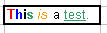
Private Sub Worksheet_BeforeDoubleClick(ByVal _
Target As Range, Cancel As Boolean)
ExamineActiveCell
End Sub
| Char | Code | Name | FontStyle | Size |
Strikethrough | Superscript | Subscript |
OutlineFont | Shadow | Underline | ColorIndex |
Color |
| T | 84 |
Arial | Bold | 10 |
FALSE | FALSE | FALSE | FALSE | FALSE |
-4142 | 3 | #FF0000 |
| h | 104 |
Arial | Bold | 10 |
FALSE | FALSE | FALSE | FALSE | FALSE |
-4142 | 5 | #0000FF |
| i | 105 |
Arial | Bold | 10 |
FALSE | FALSE | FALSE | FALSE | FALSE |
-4142 | -4105 | #000000 |
| s | 115 |
Arial | Bold | 10 |
FALSE | FALSE | FALSE | FALSE | FALSE |
-4142 | 50 | #339966 |
| | 32 | Arial |
Regular | 10 | FALSE | FALSE |
FALSE | FALSE | FALSE | -4142 | -4105 |
#000000 |
| i | 105 |
Arial | Italic | 10 |
FALSE | FALSE | FALSE | FALSE | FALSE |
-4142 | 45 | #FF9900 |
| s | 115 |
Arial | Italic | 10 |
FALSE | FALSE | FALSE | FALSE | FALSE |
-4142 | 45 | #FF9900 |
| | 32 | Arial |
Regular | 10 | FALSE | FALSE |
FALSE | FALSE | FALSE | -4142 | -4105 |
#000000 |
| a | 97 |
Arial | Regular | 10 |
FALSE | FALSE | FALSE | FALSE | FALSE |
-4142 | -4105 | #000000 |
| | 32 | Arial |
Regular | 10 | FALSE | FALSE |
FALSE | FALSE | FALSE | -4142 | 50 |
#339966 |
| t | 116 |
Arial | Regular | 10 |
FALSE | FALSE | FALSE | FALSE | FALSE |
2 | 50 | #339966 |
| e | 101 |
Arial | Regular | 10 |
FALSE | FALSE | FALSE | FALSE | FALSE |
2 | 50 | #339966 |
| s | 115 |
Arial | Regular | 10 |
FALSE | FALSE | FALSE | FALSE | FALSE |
2 | 50 | #339966 |
| t | 116 |
Arial | Regular | 10 |
FALSE | FALSE | FALSE | FALSE | FALSE |
2 | 50 | #339966 |
| . | 46 |
Arial | Regular | 10 |
FALSE | FALSE | FALSE | FALSE | FALSE |
-4142 | 50 | #339966 |
Keyboard, Characters, Symbols, and Language (#keyboard)
For any symbol such as a Euro (€) Alt+0128
the digits must be typed on the numeric keypad (even on a laptop),
not from the number row. On a laptop Fn+Alt+0128 (the plus
signs are not typed, just means hold these keys down and type
the other characters)
Symbols in HTML and in Excel, page has instructions to install the CharMap on your Excel toolbar, and lots of other additional information.
You can use CharMap to type symbols, wingdings, webdings,
etc. In Excel you must match the font yourself using the font drop
down box within Excel after copying the character to your cell.
You can type any character that exists in any of your fonts.
Besides the CharMap there are shortcuts for language letters, and
you can change the keyboard layout through the Control Panel, and
set a Hot key to switch between
the keyboard layouts. I'm not messing with mine but if that is what
you need that is where you would do it. You might do a Google
search on -- typing German characters
You have what you need you don't have to purchase anything.
Installing Multi-Language support in Windows 2000
Print Font List (#print)
There is nothing builtin to display a list of fonts.
Option Explicit
Sub FontList()
'William West, William (willwest22@yahoo.com), programming 2001-05-02
'http://groups.google.com/groups?selm=OJz78z50AHA.1976%40tkmsftngp03
Application.ScreenUpdating = False
Dim Fnts
Dim i As Long
Set Fnts = Application.CommandBars("Formatting").Controls(1)
For i = 1 To Fnts.ListCount
Cells(i, 1) = Fnts.List(i)
Cells(i, 1).Font.Name = Cells(i, 1).Text
Next i
Application.ScreenUpdating = True
End Sub
The above FontList subroutine, I believe, adequately replaces need for
posting
by Laurent Longre; and which, I believe it requires a subroutine in C++ of his.
See FontInfo on my Formula.htm#fontinfo page.
ISBOLD User Defined Function (#isbold)
Here is a User Defined Function, to show up as True
the entire cell must be formatted not just part of it. Posted
2003-02-28.
Have left out Application.Volatile line to save you
time. Will be refreshed when workbook is opened, but you can
refresh a single cell with F2 then Enter or the
entire sheet with Ctrl+Alt+F9
Function ISBOLD(cell As Range) As Boolean
If cell.Font.Bold Then ISBOLD = True
End Function
usage returns "True" or "False":
=ISBOLD(A2)
=IF(ISBOLD(A2),"Bold","")
Strike Through (#strikethrough)
Function HasStrikethrough(a As Range) As String
If a.Font.Strikethrough Then HasStrikethrough = vbTrue Else HasStrikethrough = vbFalse
End Function
Excel Options (#options)
- Specify Standard font and size to be used:
Tools|Options|General|Standard font: (font and size)
- List Font names using their own Font
Tools|Customize|Options|List Font Names in their Font (checkbox)
System Fonts
See what fonts are installed: Windows Start, Settings, Control Panel, Font
Install new font to system: ... (needs work done here, including where to get)
Make existing font avalable to Excel: ... (needs work done here)
Rest of page is oriented to HTML and CSS
CSS (Cascading Style Sheets (#css)
The font tag has been deprecated in HTML, and the CSS tag should be used instead. Note you are looking at braces {...} below, not parens (...)
<STYLE TYPE="text/css">
.yellow {background-color: #ffff00;}
.cyan {background-color: #00FFFF;}
.gray {color: #606060;}
</STYLE>
</head>
[<SPAN CLASS="yellow">Highlight background</span>]
[<span style="color: red;">(#css)</span>]
[<span style="color: gray;">(#css)</span>]
[<span style="color: lime;">(#css)</span>]
This paragraph uses font attributes of 'arial' in red and bold with STYLE ...
<P style="color: red; font-family: arial; font-weight: bold">This paragraph uses font attributes of 'arial' in red and bold with STYLE ...</P>
Examples:
More information:
PRE with Style (#colorstyle)
<pre style="color:#A52A2A">
...code... '#A52A2A is Brown
</pre>
More information:
HTML Table borders (#borders)
bordercolor is considered proprietory, is valid in IE. Mozilla begins to get a 3-D halfway decent at 3. appearance.
|
<table border="1" bordercolor="#FF0000"><tr><td>
Example of bordercolor
</td></tr></table>
|
|
<table border="1"><tr><td>
Example of bordercolor
</td></tr></table>
|
|
<table border="3" bordercolor="#0000FF"><tr><td>
Example of bordercolor
</td></tr></table>
|
|
<table border="5" bordercolor="#0000FF"><tr><td>
Example of bordercolor
</td></tr></table>
|
|
Cssborders (#cssborders)
http://www.tizag.com/cssT/border.php -- CSS Tutorial - Border
<style type="text/css">
.tb_none {border-left-width: 0px; border-top-width: 0px; border-right-width: 0px;
border-bottom-width: 0px; Border_style: hidden; BORDER-COLLAPSE: collapse; }
.tb_L {border-left-width:2px; border-top-width:0px;
border-right-width:0px; border-bottom-width:0px; border-style:solid; border-color:black; }
.tb_T {border-left-width:0px; border-top-width:2px;
border-right-width:0px; border-bottom-width:0px; border-style:solid; border-color:black; }
.tb_R {border-left-width:0px; border-top-width:0px;
border-right-width:2px; border-bottom-width:0px; border-style:solid; border-color:black; }
.tb_B {border-left-width:0px; border-top-width:0px;
border-right-width:0px; border-bottom-width:2px; border-style:solid; border-color:black; }
.tb_LT {border-left-width:2px; border-top-width:2px;
border-right-width:0px; border-bottom-width:0px; border-style:solid; border-color:black; }
.tb_LR {border-left-width:2px; border-top-width:0px;
border-right-width:2px; border-bottom-width:0px; border-style:solid; border-color:black; }
.tb_LB {border-left-width:2px; border-top-width:0px;
border-right-width:0px; border-bottom-width:2px; border-style:solid; border-color:black; }
.tb_TR {border-left-width:0px; border-top-width:2px;
border-right-width:2px; border-bottom-width:0px; border-style:solid; border-color:black; }
.tb_TB {border-left-width:0px; border-top-width:2px;
border-right-width:0px; border-bottom-width:2px; border-style:solid; border-color:black; }
.tb_RB {border-left-width:0px; border-top-width:0px;
border-right-width:2px; border-bottom-width:2px; border-style:solid; border-color:black; }
.tb_LTB {border-left-width:2px; border-top-width:2px;
border-right-width:0px; border-bottom-width:2px; border-style:solid; border-color:black; }
.tb_LRB {border-left-width:2px; border-top-width:0px;
border-right-width:2px; border-bottom-width:2px; border-style:solid; border-color:black; }
.tb_TRB {border-left-width:0px; border-top-width:2px;
border-right-width:2px; border-bottom-width:2px; border-style:solid; border-color:black; }
.tb_LTRB {border-left-width:2px; border-top-width:2px;
border-right-width:2px; border-bottom-width:2px; border-style:solid; border-color:black; }
</style>
</head><body>
<!-- increasing cellpadding will make table bigger -->
<!-- ================== Fri 2005-12-30 22:33:52 ============== -->
<table class="tb_none" border="0" bgcolor="#FFFFFF" cellspacing="0" cellpadding="0" align="center">
Excel Borders to CSS (#xlborders)
Hope you weren't looking for Gridlines and Borders, or for Colors in Excel.
The page you are on and particularly this topic applies to HTML and CSS creation through VBA,
Dim TB As String 'See Excel to HTML (xl2html.htm)
TB = ""
If Target.Borders(xlEdgeLeft).LineStyle <> xlNone Then TB = TB & "L"
If Target.Borders(xlEdgeTop).LineStyle <> xlNone Then TB = TB & "T"
If Target.Borders(xlEdgeRight).LineStyle <> xlNone Then TB = TB & "R"
If Target.Borders(xlEdgeBottom).LineStyle <> xlNone Then TB = TB & "B"
If TB <> "" Then TB = " Class=""TB_" & TB & """"
Control Panel (#cpanel)
worksheet tab font/size change: Start>Settings>Control Panel...>Display>Appearance and change the font size
for the 'Scrollbar' setting.
Problems (#problems)
- Characters appear right to left from the righthand side:
Tools, Options, International, Right to Left direction.
More pages with Font information (#more)
- References to Site pages directly related to Fonts and Symbols
- Symbols for HTML and Excel use
- Excel characters as seen in the US (windows-1252)
- FONT Table showing the fonts:
Arial, Symbols, Webdings, Wingdings, Wingdings 2, Wingdings 3.
- References on Font page (this page)
- FONT, test for BOLD with ISBOLD(cell) UDF.
- References on Formula page there are several.
- BoldSum, Sum the cells having Bold format attribute
- FontInfo macro on Formula page to get font information. [font information there could possibly be move to this (font.htm) page.]
- FontStyle, Display Font Style used in referenced cell
- FormulaBox font information for first cell, and general information for all cells in a selection [on formula.htm page]
- References on Other pages on this site
- Colors includes FONT information where color is involved.
- Gridlines and Borders, Display and Printing in Excel
- Conditional Formatting can change fonts, font attributes, borders, shading (patterns)
- Font information on pages other than font.htm, formula.htm
- Pathname page for headers and footers.
- bookmarklets, can change
fonts, colors, etc in HTML.
- Firefox web browser
will not see webdings, wingdings, symbol fonts unless you
make modifications. You may have trouble with such fonts
in non Windows machines and in non Internet Explorer browsers.
- Logos and Graphics into headers/footers,
include references to designing logos.
- Reference to offsite pages.
- CoolText: Logo Generator and Web Design Tool - Online Graphics Generator, online graphics generator for web pages and anywhere else you might need an impressive logo without a lot of work. Logos, Buttons, Fonts, Textures.
External Pages on Fonts (#external)
- Fonts (4 font sites mentioned in LockerGnome 2004-06-04
- Font Freak
The Font Foundry
1001 Free Fonts
Font Paradise
- Free fonts:
-
Abstract Fonts - 10,000 Free Fonts for Download,
use site search,
doesn't look like there would be much difficulty finding fonts here.
There are non-free items on this site, in fact Found NOTHING free
on this site, even though they claim to be still recommended at
The FreeSite; Also has a macro
to see if a font is installed.
- Links to Free Font sites,
- part of TheFreeSite.com
--Warning hard to find any free fonts. Also see Related area of Mail Merge for such things as BarCode fonts.
- CoolText: Logo Generator and Web Design Tool - Online Graphics Generator, online graphics generator for web pages and anywhere else you might need an impressive logo without a lot of work. Logos, Buttons, Fonts, Textures.
- XMAS FONTS.com - Your source for free Christmas typefaces. and other winter fonts.
- Fonts & Things - HOLIDAY FONTS
- Pay for fonts
-
- Font Searches
-
- Layout
- 3-column layout, LawLawLaw: Erik J. Heels: Movable Type Brain Dump
- Cascading Style Sheets (CSS) in HTML (offsite)
- Roxen Community: RFC 1345 Character Mnemonics & Character Sets ()
- Font vs. CSS in HTML,
the use of Font in HTML has be deprecated.
(Overview of Fonts and Font Families).
- Web Design Insights: Advanced: CSS: Intro to CSS -- Text Effects
-
CSS3: Multi-column Demo for Firefox
- Fonts, Getting a List of Installed Fonts (tip 79) -- John Walkenbach (tip 79)
-
A simple technique (for Excel 97 or later) to retrieve a list of installed font names,
and an alternative to an API function on Stephen Bullen's site for those who don't have
XL97.
modification to show a string in different fonts.
- FontList (bitstorm.org)
«, Use FontList to view all installed fonts in your web browser using text of your choice.
(/\)
- The Font Thing
-- Sue Fisher [update notes], thanks
to Jim Rech (2000-03-15) for telling us.
- Provides information on installed and uninstalled fonts, font samples for your text, including use of two fonts in samples.
- Excel Tip : Display all installed fonts (Excel) using VBA in Microsoft Excel / Microsoft Excel Tips from Excel Tip .com
- Microsoft Typography - Free font information, TrueType, OpenType, ClearType
- Font comparisons
- Typetester – Compare fonts for the screen, Marko Dugonjic
Related -- syntax (#syntax)
- Changing Font color for certain words within a cell, Dave Peterson,
macro, 2003-05-28 [also see Colors page]
- Getting a List of Font names, Tip 79, John Walkenbach.
- Microsoft typography links page,
Microsoft no longer offers free web fonts on the internet.
- SMALL
CAPS, a macro to make Small Caps like the Copperplate fonts, Pat Finegan, misc, 2000-06-28.
- |MG| Free Download - Font Frenzy 1.0 Build 72, test fonts, remove fonts, restore to a snapshot,
sample fonts. /H\,
/R\
Related -- Microsoft KB articles (#mskb
You are one of many distinguished visitors who have visited my site here or in a previous location
since this page was created on January 26, 2001.
Visit [my Excel home page]
[Index page]
[Excel Onsite Search]
[top of this page]
Please send your comments concerning this web page to: David McRitchie
send email comments
Copyright © 1997 - 2006, F. David McRitchie, All Rights Reserved