![]()
Mozilla Firefox
![]()
identify the webding and wingding fonts to Firefox (see wingdings in Firefox)
For arrangement purposes, I prefer to have Google at the top, and folders for my links bar,
@ Links shortcut in Favorites
C:\Documents and Settings\userid\Favorites\LinksIn Firefox
bookmarks (menu), Manage bookmarksBoth Google bar, and address bar expand to fit the window.
F6, takes you to the next frame, actually called move forward between frames takes you to the Google search, and
Alt+D, takes you to and selects the address in the address bar (the shortcuts apply to both Internet Explorer and Firefox)
Home (beginning), End (end), TAB (next link) and other shortcuts in IE. If you are used to the shortcuts in IE you won‘t have any problem with the Firefox shortcuts (see Firefox HELP, shortcuts) and the Firefox Help shows a comparison of the shortcuts in several browsers. Firefox also shows you the mouse shortcuts, something lacking in Microsoft applications.Images take from screen with a Screen Resolution of 1024 x 768, windows shown are about 2/3 of width of screen.
Internet Explorer
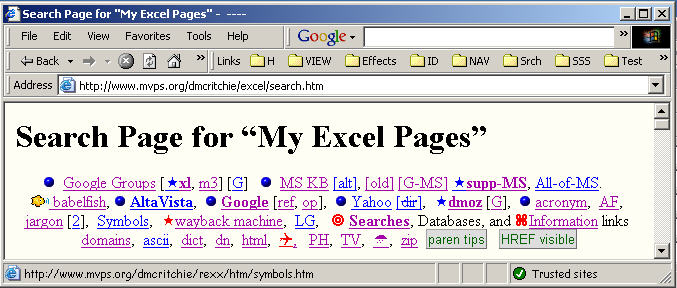
Mozilla Firefox
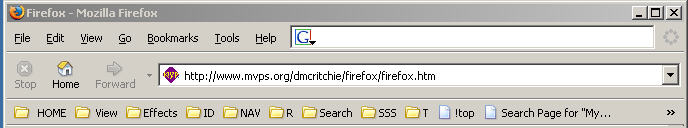
If you don’t see the same symbols in Firefox as in IE for search.htm you must
identify the webding and wingding fonts to Firefox (see wingdings in Firefox)
Please send your comments concerning this web page to: David McRitchie send email comments
Copyright © 1997 - 2004, F. David McRitchie, All Rights Reserved