Depending on where you right-click in IE you will get different menus.
- Logo to Left of Title bar

- Title bar -- Restore, Move (Alt+Space,M, drag with mouse), Size, Minimize, Maximize, Close
- Menu & Toolbars -- Customize menus and toolbars, Lock Toolbars to prevent theft of homepage & control
Menu Bar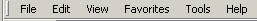 -- within menu and favorites
-- within menu and favorites
Links -- like links on webpage
-- like links on webpage
Tool Bar -- back/forward buttons have additional options
-- back/forward buttons have additional options
Google Bar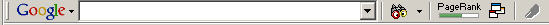
-- Google Toolbar also installs right-click page options: back, cached, similar, translate
- Address Bar
 -- undo, cut, copy, paste, select all
-- undo, cut, copy, paste, select all
- Scroll Bars -- scroll here/up/down, top, bottom, page up/down
- Forms -- examples: . Google Group Search, personal page -- demo of ieSpell
- Frames -- Suggest getting IE Booster for control and getting out of frames
- Page Content
- Picture / Shape



- Link within Page Content
- Selection within Page Content
- Status Bar (no reaction)
Logo to Left of Title bar (#logo)

|
|
Title bar (#titlebar, title and blue fading color area)
[Alt+Spacebar]

|
2 Restore
Move Size 0 Minimize 1 Maximize Ð Close Alt+F4 |
- Restore
- Move
- Size
- Minimize
- Maximize
- Close Alt+F4
The Windows shortcut key ALt+F4, Display the System menu for the active window, brings up this menu and you can move the window with the arrow keys even if the title bar is hidden behind the top of the screen. Don’t confuse hidden title bar with the IE Full Screen View (F11) where there is no Title Bar.
Links bar (#linksbar)

|
Open Open New Window Copy URL Copy Link Copy Name Make available offline Send To } Cut Copy Create Shortcut Delete Rename Properties |
- Open
- Open New Window
- Copy URL
- Copy Link
- Copy Name
- Make available offline
- Send To
- Cut
- Copy
- Create Shortcut
- Delete
- Rename
- Properties
A right click on a weblink within Favorites yields the same context menus and a “Sort by Name” just above “Properties”.You can customize your links bar, by dragging a link to the links bar, you can delete an item by right click then delete. See the my web page bookmarklets, which are JavaScript code that you can use on the address bar, favorites, or drag to the links bar.
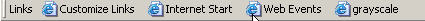
You can restore web page look by hitting F5 or Refresh button (IE) or Reload button in Netscape/Mozilla.
0 1 2 3 4 5 6 7 8 9 10 11 12 13 14 15 á Test bookmarklets: grayscale
Right-Click within Page Content (#page)
|
Back Forward Save Background As... Set As Background Copy Background Set As Desktop Icon Select All Paste Create Shortcut Add to Favorites View Source Encoding } Refresh Properties |
| á Test with or without background | Test with theme |
- Back, return to previous page (Previously visited)
- Forward, return to next page (Previously visited)
- Save Background As..., save background image (watermark, stationary)
- Set As Background (or Set Wallpaper) -- Use a Web page image as desktop wallpaper (or background).
- Copy Background
- Set As Desktop Icon
- Select All (Ctrl+A)
- Paste
- Create Shortcut -- Create a desktop shortcut to the current page.
- Add to Favorites
- View Source
- Encoding } -- Change the Language Codepage (alphabet table)
- Refresh
- Properties
Right-Click on a Picture / Shape / Icon (#picture)
 á test
á test
- Show Picture
- Save Picture As...
Show Picture
Save Picture As...
E-mail Picture
Print Picture
Go to My Pictures
Set as Background
Set as Desk top item... - E-mail Picture
- Print Picture
- Go to My Pictures
- Set as Background
- Set as Desk top item...
Right-Click on a Link within Page Content (#link) á test
|
Open Open in New Window Save Target As Print Target Cut Copy Copy Shortcut Paste Add to Favorites |
- Open (Ctrl+O)
- Open the link in a new window (Ctrl+N)
- Save the target web page As ..., Save a page or picture without opening it.
- Print the target web page
- Cut
- Copy -- (grayed out, not a selection)
- Copy the Shortcut -- Copy the link url to the clipboard.
- Paste
- Add the link to Favorites
Right-Click on a Selection within Page Content (#selection) “Select words/area” á test
|
CutCopy
Paste Select All |
- Cut -- (grayed out}
- Paste -- (grayed out)
- Select All -- Select everything on the page, text & objects, links
Menus within Internet Explorer that can be right-clicked (#menu)
Alphabetize Your Favorites (#favorites)
As mentioned in the link bars top, a right click on a weblink within favorites yields the same context menu with the addition of “Sort by Name” just above “Properties”.
- Right-click anywhere on the Favorites menu. [ref]
- On the menu that opens, click Sort by Name. Folders will be listed first (if you have them), and then individual Web pages in the main list. (Folders can be added with right click under Organize Favorites)
HELP, right-click options within (#help)
- The use of the right-click on an item will display more information, or will
bring up the information tool similar to clicking on the [\?] or
![[?]](../icons/qa.jpg) and pointing the tool at an item. [Shift+F1 will bring up “What’s That” in some applications]
and pointing the tool at an item. [Shift+F1 will bring up “What’s That” in some applications]
- Right-click on message dialog may bring up the View source (HTML).
toolbar icons (#toolbars)
Right-click on theRight-click anywhere else on toolbar for “customize” where you can add or remove toolbar icons, and choose between no text labels (icons only), show text labels, and selective text on right; and between small icons and large icons.
ieSpell, Right-Click addition for Forms (#forms)
ieSpell, see Additions for IE (#additions), provides a Spell Check for Forms, you can click anywhere on the
page, but only data in the forms will be checked for misspelled words. á test with “Check Spelling”
| David McRitchie’s Site: http://www.mvps.org/dmcritchie/excel/ powered by FreeFind |
Right-Click Menu additions for Frames (#frames)
Have a little fun with frames encompassing this page ... [View without Frames]Create an additional vertical split or an additional horizontal split You can use IE Booster to break out of frames, see additions below. Most sites using frames will not give you a choice of getting out of frames, without this additions breaking out can be difficult. (note IEB is no longer free, you may find alternatives in bookmarklets at a later date)
Right-Click Menu additions for Google (#Google)
You play with the Similar pages with this one:
(Use the page you have, right-click, use Similar pages if you installed).You can play with the right-click translate page after going to this French url: http://longre.free.fr/index.html -- this page has frames so the translation applies only to whichever frame is selected.
There is also the Google toolbar, and there is Google customizations.
Right-Click Menu (context menu) Additions for IE (#additions)
Acronym and Abbreviation Finder
Acronym Finder Lookup - Get the Right Click, basic right-click options without menu additions. These are the options that come with Internet Explorer. Suggest bringing up this page, go down to the list and then right-click on the window and view the context menu and the descriptions at same time.
GetFileSize before downloading file. http://www.unhsolutions.net/downloads/gfs.zip
Get File Size - Google Toolbar (install) includes some right-click menu options.
Google Toolbar Help Index- IE Booster (#IEB) (IE Booster is no longer free, it is now site inspector, you may find alternatives in bookmarklets at a later date)
http://www.iebooster.com/products/ieb/ (this is the one I originally had and lost site of)
Check Spelling [ieSpell]
ieSpell Options [ieSpell]
Backward Links [Google]
Cached snapshot of page [Google]
IEB: Browser: Resize Window
IEB: Frame: Open in New Window
IEB: Frame: Open in This Window
IEB: Image: Copy Path to Clipboard
IEB: Image: Show Image Data
IEB: Page: Copy Title as <A href="URL">Title</a>
IEB: Page: Show Forms and Applets
IEB: Page: Show Hyperlinks
IEB: Page: Show Images
IEB: Page: Show Source
IEB: Page: Show Stylesheets
IEB: Selection: Copy as Plain Text
IEB: Selection: Open in Browser
IEB: Selection: Show Partial Source
Similar Pages [Google]
Translate Page [Google]
One of the Right-Click IE webpage options creates an HTML reference
Copy page title to clipboard (Have asked for one for archive.org)- ieSpell is an Internet Explorer browser extension that spell checks text input boxes on a page. (real nice)
- HTML-Kit see related area of xl2html.htm
- Open Frame in New Window, Hairy Spider Blog -> Rhys Jeremiah's blog
- Recase is a utility that can rename your filenames in directories to a consistent lettercase,
such as lowercase that you probably need if you maintain files on UNIX servers, download from BlueFive Software collection written and maintained by David De Groot. Also see DaveCentral.com Right-click on file or folder.
Recase to default|
lowercase |uppercase- Shell Extensions,
Pricelessware, Freeware, Browser Add-Ons. noteable Right-click menus from shortcuts or favorites copyurl/copylink/copyname not right-click from a webpage (Moon Software), Attribute Changer (Romain Petges), Folders Size (Space Dophin), Properties Plus - change file attributes (Kish Designs)
Copy URL
Copy Link
Copy Name- smorgous board of Right-Click, "restricted sites", icons --
Google Search: paste link url ie explorer rclick OR right-click OR rightclick OR rtclick- Also see page on Excel shortcuts, links to other product shortcut key combinations.
IE shortcuts, OE shortcuts- View this page in Firefox (FirefoxView a Firefox extension) secondary install.
View This Page in Firefox - Self, Do your own Right-click menus (#own)
UltimateZip - Download,
Extract to...
Extract to here
Extract to folder
Create Self-Extractor (.exe)
E-mail ...zip
reportedly better than WinZip. UltimateZip is free unlike Winzip. Can unzip to new folder samename, same folder, or anywhere else. Can look at files without permanently unzipping. Right-click options.
Add to Archives
Add to “filename”.zip
Zip and E-mail “filename”.zip- Unzip zip files in IE, ICEOWS v4.10 [636k] Windows (All) FREE, (LockerGnome)
[ICEOWS v4.20 [739KB download] ICEOWS is written to compress or extract archive files easier. With ICEOWS you can extract, test, read properties and comments or view files stored in ICE, ARJ, ZIP, GunZip, TAR, Microsoft CAB, RAR, ACE, MIME, Mac HQX, UUEncode, XXEncode, Base64, JAR, EAR, WAR, LHA, IMP, BZ2 files without an external program. If the archive is an ICE, ARJ or ZIP, you also can add, update and delete files stored within the archive. It integrates all of these functions in the same explorer interface that Windows 9x, Me, NT or XP has. ICEOWS adds a new ICE format which is excellent for reducing the size of text files.
- Web Accessories for Internet Explorer 5 (probably similar to IE Booster)
Problems with Right Click Menus (#problems)
Some sites may disable right click menus and disable your ability to select text. To restore control see Favelet/Bookmarklet: Script Killer, disables all JavaScript code in a web page. (Bookmarklets).Book
Related (#related)
Some things that exist, that I've seen or heard of, but I just failed to put them in here because I could not find them.
- Internet Explorer
- Internet Explorer Keyboard Shortcuts
- Internet Explorer Right Click Menus (This Page)
- Windows 2000 Shortcut keys
- Windows 2000 Start , to sort Favorites so you seen them sorted in IE, click on Windows Start
and then Favorites
, Right Click on any folder inside, Sort by name.
- Shortcuts, clicks, in Excel and other applications: Right-click: Excel, Firefox, IE; Short Cuts (keyboard shortcuts): Excel; IE, OE, Win2000; Toolbars: Excel; Drag/Fillhandle: Excel Fill Handle (this page), Windows drag files; Accessibility Options: MouseKeys, brings up a keyboard;
Event Macros: Excel
Mouse: Excel, Firefox (see Firefox Help), IE (see Firefox Help)
- Bookmarklets « have been moved to their own web page (../ie/bookmarklets.htm). Bookmarklets allow you get regain control over the appearance of a web page, such as text and background colors, remove a background image, highlight links, differentiate between external and internal links (int/ext links) with font coloring, invoke a search based on preselected wording. Your browser’s Refresh/Reload button (F5) will reload the original unmodified web page. [Mozilla: use this highlight links instead, marked as not working within frames, and then use same int/ext links.
- Customizing Right-Click Menu Options in Windows «, changes to registry to allow you to right-click from links, Explorer, and IE. But this can be done instead from My Computer, Tools, Folder Options, File Types (tab), .htm, Advanced button. Just did the .htm assigning "Open with Mozilla" "%1" with "c:\program files\mozilla.org\mozilla\mozilla.exe" "%1" and “Open with Notepad” to “c:\winnt\notepad.exe” so don’t have to use the “Open With” option. As in the article you can use Find to find the exact locations of the programs. Work from file menus but not from links.
- Display of the URL in a Hyperlink such as from a column of bookmarks can be done with a User Defined Function such as URL function on my Build Table of Contents page which has lots of information on hyperlinks.
- Excel to HTML Conversion, and other aspects of writing, maintaining and verifying HTML code.
- Excel PopUp CommandBars, can be listed using an Add-In from John Green, CBList (Command Bar List, 15 June 1999) on Stephen Bullen’s MVP page. Third option on the Addin’s toolbar, listed 52 menus (585 rows with menu and items).
- How To: Customize Your Internet Explorer
- How to find out what additions have been made to IE Context menu, Startup Menu, [Ref]. Main purpose is to list all and every autostarting program on your system, which is of particular interest if you want to find spyware hidden somewhere. <:..>
- IEHelpers plug-in :: WSIE – Web Shortcuts, customizing your own shortcuts for IE, looks interesting may install later.
- Internet Explorer -- FAQ page, Sandi Hardmeier.
- Internet Explorer Q/A Forum, Computer Repain, Inc.
- Internet Explorer Tips and Tricks - CNET reviews
- Internet Tips, Technology Tutorial, becoming a power user.
- Outlook Express 5.0 through 6.0, Outlook Express is part of Internet Explorer, so they are packaged together.
- Power Point Presentation, creating, saving, modifying, by Evelyn Li, Univ. of Wisconsin.
- VBA link to a webpage using Navigate via oleIE (your own object).
- Save the Right Click,
- Test area for some Right_Click_Menu (CSS Context menus {Sandbox}) at markl.f2o.org, Example of Alternate Menu with RClick, and back to normal context menu with Shift+RClick.
- What Every Teacher Should Know about the Internet
- Xenu’s Link Sleuth, Tilman Hausherr, probably seen on LockerGnome.
[-- http://home.snafu.de/tilman/xenulink.html --]- IE Favorites Check 0.5 - Freeware, uses 10 virtual Internet browsers to visit all of your favorite web pages and check their existence [LG], similar in appearance to Xenu’s Link Sleuth.
- Spell check anything, want to spell check the browser web page not just the input area.
- Obtain text from an error message (doesn't always work) something like Ctrl+Alt+C but that isn't it.
JavaScript - File size -- http://www.xs4all.nl/~ppk/js/filesize.html
[Back to Internet Explorer] [Back to IE Keyboard Shortcuts]
[Favorites]
This page was introduced on August 17, 2003.
[Site Search -- Excel] [Go Back] [Return to TOP]
Please send your comments concerning this web page to: David McRitchie send email comments
Copyright © 1997 - 2004, F. David McRitchie, All Rights Reserved