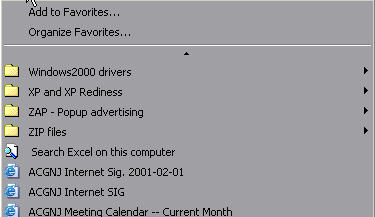 Internet Explorer has a very poor approximation of bookmarks in what are called Favorites.
One major problem is organizing your favorites files.
Internet Explorer has a very poor approximation of bookmarks in what are called Favorites.
One major problem is organizing your favorites files.
Netscape had bookmark.htm file which was an HTML file and you could have lots of bookmark files
with different names. You could sort your bookmark file, and each entry carried
a last looked on date tag (or maybe it was created on date). I have a REXX macro
that will document the dates (see my nclist page of
interest to those that use REXX macros, primarily systems programmers.
Internet Explorer uses Favorites where each bookmark link is a directory
entry, each requiring at least 2000 bytes overhead. You can have only one Favorites.
For myself as administrator my Favorites folder is:
C:\Documents and Settings\Administrator\Favorites
|
á Important Notice for Sorting Favorites |
Before continuing try this tip from Internet Tips: Free Tool Nabs Web Bugs
Choose Favorites, right-click any item in the list, and select Sort by name.
There are some folders at the very beginning of my favorites that begin with a space
so that they will sort to the top. You cannot rename a folder and insert a space,
you must create the folder with a space when you add a bookmark.
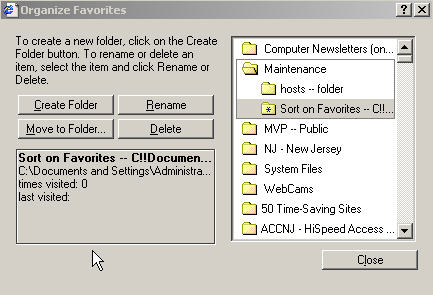
By selecting C:\Documents and Settings\Administrator\Favorites from Favorites under
Maintenance ---> Sort on Favorites. I can bring up my Favorites folder and
sort on the Name. Upon exiting my Favorites have been sorted by name. This
probably does not work as permanent changes before IE5.
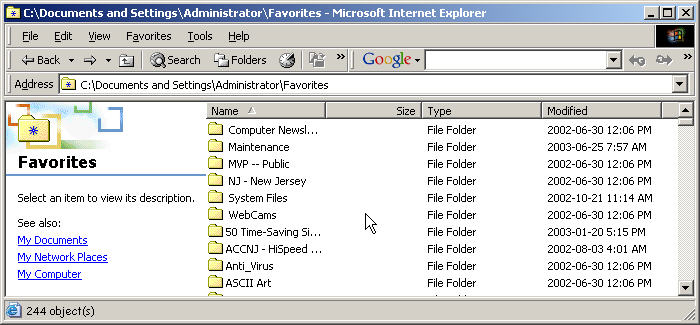
Some information on sorting was removed because it is now possible to
permanently sort bookmarks as shown above. The removed material
can be seen here.
Getting a 404 (not found) for a website such as using a bookmark (favorites) is
a problem as websites get renamed, move, or just disappear.
If you can find the actual page content of the page that is no longer
available you may be able to find a relocated URL, use the archived
webpage, or find a current substitute.
Front Page will identify, but is hard to work from the list.
Whether fixing web pages or favorits the process is much
the same.
Wayback Machine (#wayback)
Web pages are archived at archive.org and may be sampled many times,
so you can find old page content there for many sites.
Check URL in the Wayback Machine
[http://web.archive.org] or more directly with something like
http://web.archive.org/web/*/http:
http://web.archive.org/web/*/http://www.geocities.com/Area51/Corridor/1128/insidecf.html
Most of
my pages have NOINDEX so that search engines do not list a lot of
related pages, but most sites don't do that, and search engines
have improved considerably. You will find more information
on seaching on my Search page.
Check Google for cached content (#Google)
Check Title in Google. If you do a search in Google for the Title you may come up with the
same invalid url, but look in the cache for old page content that can be
searched on -- this is where you will find such
things as web page title, author, description and additional things to
do another Google search and possibly find the current url.
Check the Title or whatever you have for the description in your link
with a Google Advanced Web Search [
http://www.google.com/advanced_search?lr=lang_en]
or Google Groups (newsgroups) search [
http://groups.google.com/advanced_group_search?num=100]
Identify and Fix broken links in Favorites (#fixfav)
For a program application to help you fix your Favorites see
Internet Explorer Favorites Check (IEFC) «
by A. Madeira,
mentioned in
LockerGnome, 2004-02-09. also see my IEFC notes(txt).
Indentify Broken Links on a Site (#fixlinks)
For a progam to find broken links on a site see Xenu's Link Sleuth, Tilman Hausherr,
probably seen on LockerGnome.
[--
http://home.snafu.de/tilman/xenulink.html --]